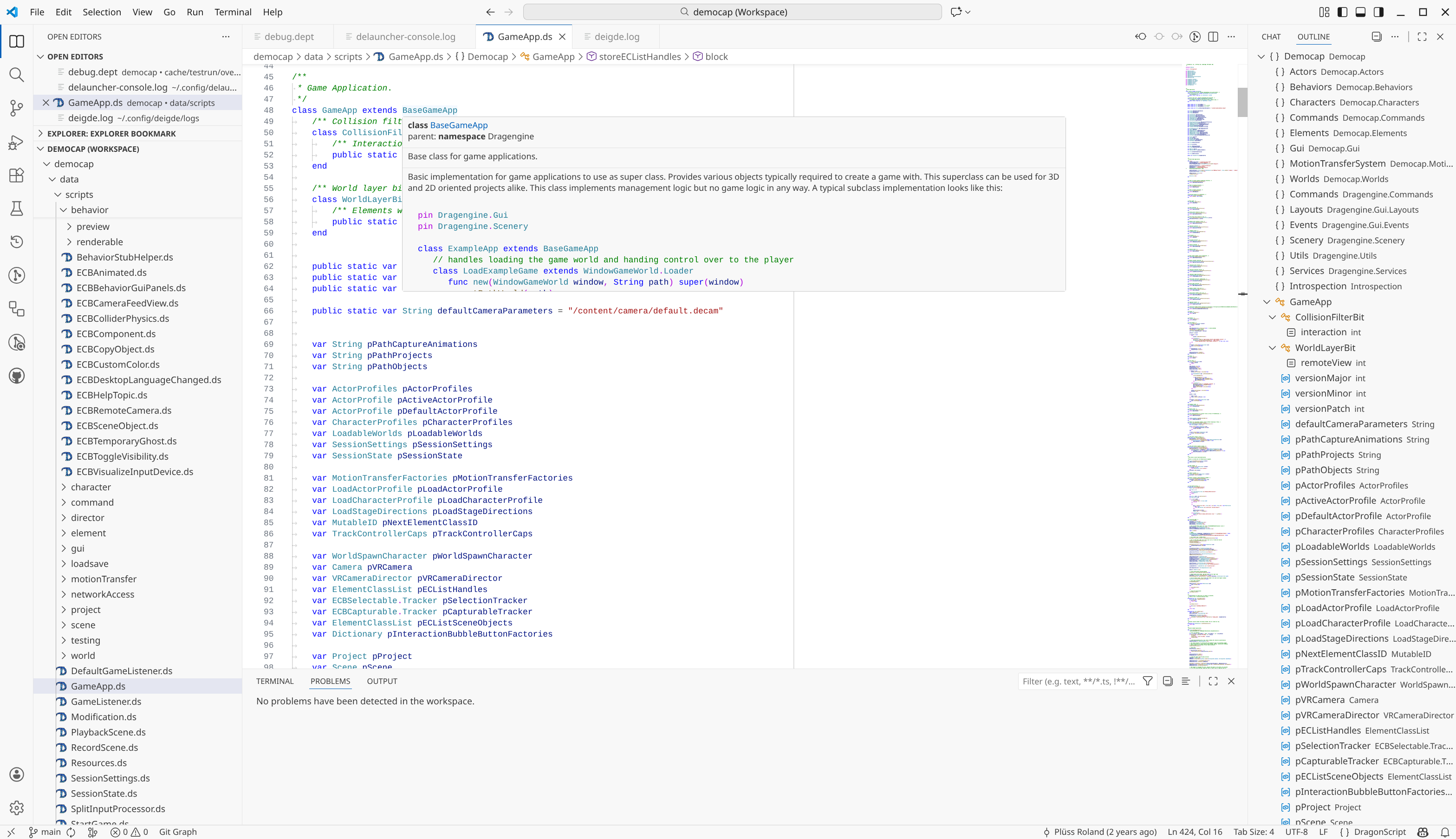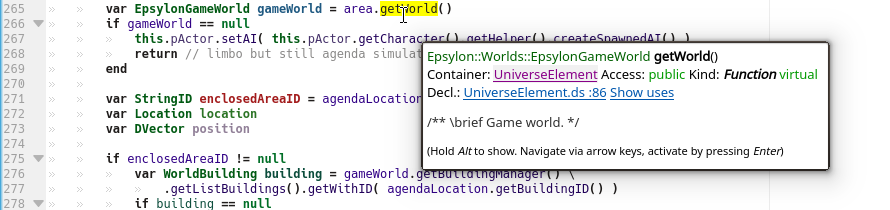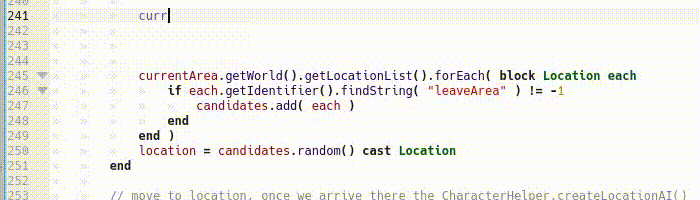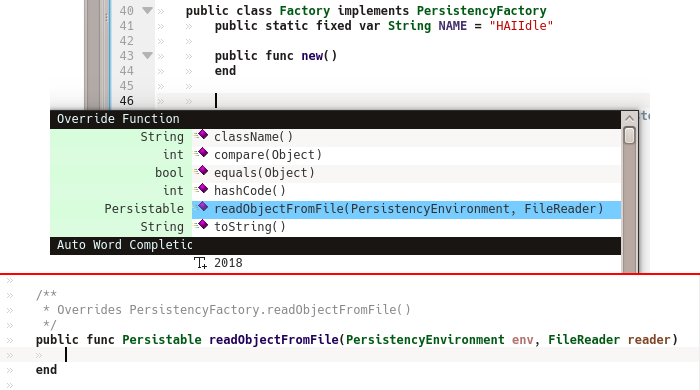The Drag[en]gine Game Engine is licensed under MIT (optionally L-GPL). This affects only game engine modules, launchers and IGDE editors.
Game projects do not link against the game engine and are not affected by the license.
In short: By using Drag[en]gine you do not have to worry about licensing at all.
 Downloads Drag[en]gine (back top)
Downloads Drag[en]gine (back top)
To play games using the Drag[en]gine Game Engine (*.delga files) you only need to install the game engine once on each system you own. The installers include the GUI Launcher and Console Launcher which run, install and uninstall games.
For information what changed in the latest release see Changelog Latest Release
For information what to look forward to in the next release see Changelog Upcoming Release
| Ubuntu 22.04 or newer: DragonDreams PPA | PPA containing Ubuntu Packages. Automatically updates with new versions. To install any packages from the PPA open a console and enter this (you have to do this only once):
sudo add-apt-repository -u ppa:rpluess/dragondreamsTo install the Drag[en]gine enter this or use your system Package Manager: sudo apt-get install dragengineYou get now the newest engine version whenever your system updates itself. |
| install-dragengine-1.27.1-linux64.sh | Self-Installer suitable for 64-Bit Linux Variants. Run as root in console. |
 |
| install-dragengine-1.27.1-windows64.exe | Self-Installer for 64-Bit Windows systems (Windows 10 and newer) |
| Haiku Beta 2 | If you have Haiku-Ports installed you can install the package "dragengine" or enter this in a terminal window.
pkgman install dragengineThere are known issues with Mesa 17.x package on Haiku causing problems. Use the experimental 19.x or 20.x mesa recipe instead. |
To play single games without installing the Drag[en]gine Game Engine you can use the Live Launcher. This is useful if you can not install the game engine on a system, for Demo-Sessions like on exhibitions or USB drives. This release is a single archive working on multiple platforms.
| dragengine-live-1.27.1.zip | Self-Sustained Launcher. Unpack into directory of choice and place one DELGA file next to the extracted content. |
 Downloads IGDE (back top)
Downloads IGDE (back top)
To develop games using the Drag[en]gine Game Engine (*.delga files) you have to install the Drag[en]gine IGDE. The IGDE contains various editors to develop games with using a live-directory editing principle. No need for endless importing, re-importing and cooking files nor do you have to fight with proprietary asset files.
| Ubuntu 22.04 or newer: DragonDreams PPA | PPA containing Ubuntu Packages. Automatically updates with new versions. To install any packages from the PPA open a console and enter this (you have to do this only once):
sudo add-apt-repository -u ppa:rpluess/dragondreamsTo install the Drag[en]gine IGDE enter this or use your system Package Manager: sudo apt-get install deigdeYou get now the newest IGDE version whenever your system updates itself. |
| install-deigde-1.27.1-linux64.sh | Self-Installer suitable for 64-Bit Linux Variants. Run as root in console. |
 |
| install-deigde-1.27.1-windows64.exe | Self-Installer for 64-Bit Windows systems (Windows 10 and newer) |
 Downloads Tools (back top)
Downloads Tools (back top)
Add-Ons/Plugins for using the DragonScript Language Plugins in your Coding IDE of choice and enabling Drag[en]gine Resources exporting and importing for 3D Applications. The DragonScript plugins are not required to create Game Projects using DragonScript but greatly help writing code.
| Blender 4.2+ Extension | Hosted on Blender Extension Repository.
Can be installed on Blender 4.2+ directly from inside Blender searching for the extension name "dragengine-tools". |
| blender-addon-dragengine-1.27.1.zip | Blender3D Add-On for exporting and importing Drag[en]gine Resources.
See Wiki Page for installation and usage instructions.
For Blender 4.1 and older. Download the archive and install the zip-file from inside Blender Add-On window. |
Provides support to remote games for testing and development purpose on another host. See Wiki Page for more information.
| deremotelauncher-unix-x64-1.0.tar.bz2 | Provides support to remote launch games on a linux machine |
| DERemoteLauncherDesktop-1.0.zip | Windows Remote Launcher |
| Releases 1.0 | All release files. |
| GitHub Repository | Source code repository |
| distribute-delga-1.27.1.zip | Distribute DELGA files for projects based on Drag[en]gine Version 1.27.1 to Steam, Microsoft App Store or similar distribution platforms.
See included README.md on instructions on how to use the distribution files.
Supported platforms besides custom use:
|
| GitHub Repository |
| Releases 1.1.1 |
Provides support to connect to Drag[en]gine Game Engine running on another host using the Drag[en]gine Network Protocol. Typical use case are:
See included README.md and examples.zip for use. Supported languages:
|
| GitHub Repository |
| Plugin Page | To install the Language Plugin either follow the instructions on the Plugin Page or open Visual Studio Code and search in the Extension Manager for dragonscript and install from there.
|
| GitHub Repository | Source code of the Plugin |
This Tool is deprecated. Use the Visual Studio Code Extension instead.
| Ubuntu 20.04 or newer: DragonDreams PPA |
PPA containing Ubuntu Packages. Automatically updates with new versions. To install any packages from the PPA open a console and enter this (you have to do this only once): |
sudo add-apt-repository -u ppa:rpluess/dragondreams
To install the KDevelop DragonScript Language Plugin enter this or use your system Package Manager:
sudo apt-get install kdevelop-lang-dragonscript
You can now run KDevelop and work with projects using *.ds files.
To work with Drag[en]gine Projects you need at least the Game Engine installed for the plugin to find the Game Scripts.
New Projects created in the IGDE using DragonScript Templates create KDevelop project files already set to load game scripts if the language plugin is present.
This Plugin supports Syntax Highlighting, Declarations, Uses, Class Outlining, Code Completion and some Code Generation functionality.
GitHub ProjectSource code of the KDevelop DragonScript Language Plugin. To compile see Readme.md .
System Requirements (back top)
Actual system requirements depend on the modules chosen by the user and can change at any time. The system requirements listed below are for the default game engine installation.
For best performance and compatibility the following system requirements are recommended (newer is better)
| Operating System | Linux, Windows 10 | Linux in general has best performance. |
| GPU | Radeon RX 580 (Desktop), GeForce GTX 690 (Desktop), GeForce RTX 2070 (Laptop) | OpenGL 4.5 class GPU. |
| CPU | AMD Ryzen 7, AMD FX 8-Core, Intel Core i7 | 8 or more core CPUs recommended |
| RAM | 16 GB |
Requires reducing quality settings down. Performance usually bad for demanding games but good enough for simple ones. Below runs the risk of incompatible hardware.
| Operating System | Linux, Windows 10 | Linux in general has best performance. |
| GPU | Radeon RX 580 (Desktop), GeForce GTX 690 (Desktop), GeForce RTX 2070 (Laptop) | OpenGL 3.3 class GPU. |
| CPU | AMD Ryzen 3, AMD FX 4-Core, Intel Core i3 | |
| RAM | 8 GB | 4 MB might also work for simpler games. |
Documentation / Help (back top)
Documentation about developing games using the Drag[en]gine Game Engine (*.delga files) can be found on the
Online API documentation and general information can be found on the GitHub Pages.
Forum for all developer discussions and questions concerning the Drag[en]gine Game Engine, IGDE and associated tools.
Or visit our Discord if you prefer.
Example Projects (back top)
Various examples to give you a head-start on developing with the Drag[en]gine Game Engine. You can either download snapshots or go directly to the GitHub repository.
Example Projects GitHub Repository
Pre-build DELGA Files can be found on the Release Page. You can run them with only the Drag[en]gine Installation. To work with the test projects you need the IGDE Installation.
Source Code (back top)
The Drag[en]gine Game Engine source code for both the game engine and the editing tools can be found on the
If you would like to create Drag[en]gine Modules or IGDE Editors you have to install the "-dev" installation files found in the Release Section.

![Drag[en]gine](https://button.indiedb.com/popularity/medium/engines/9.png)